[vc_row][vc_column][vc_column_text]
Great news! You can now easily reset a bounced contact’s status.
Here’s how to reset a contact’s bounced status: Navigate to a bounced contact’s Contact Details page. Scroll to the bottom of the page until you see “BOUNCE STATUS”. If the contact’s email address is set to “Bounced”, you’ll now see a reset button that allows you to reset the contact’s bounced status. Simply click the reset button, click “Yes” to confirm that you want to unbounce the contact, and you’re done! Simple.
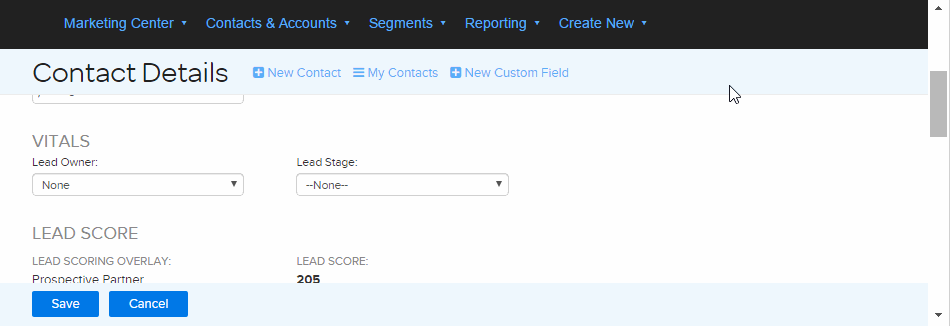
When should I reset a bounce status? Only reset a bounced contact’s status if the bounce was a result of a temporary issue that has since been resolved (ex: recipient’s mailbox was full or their mail server was down). You do not want to reset a bounced status for a contact whose bounce was the result of a permanent issue (ex: email address doesn’t exist). Not sure why a contact’s email bounced? Contact our support team, they’ll be happy to get that information for you.
Not sure how to view all bounced contacts? To view bounced contacts, you’ll need to create a segment with a condition of “Is A Bounced Contact”. The Bounced Contact field can be found under Contact Attributes > Standard Contact Fields > Bounced Contact. Contact support if you’d like some help.[/vc_column_text][/vc_column][/vc_row]

